Olá pessoal, como vão? Hoje vamos testar uma placa de desenvolvimento da Texas Instruments, a MSP432 (imagem abaixo) com a IDE Energia (download aqui).
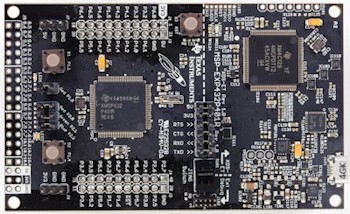
O código está abaixo e neste repositório.
/*
Created by Clovis Fritzen (clovisf AT gmail .com), from the "Button" example sketch on the Energia IDE.
This sketch controls the Texas Instruments MSP432 (ARM Cortex-M4) microcontroller,
at the MSP-EX432P401R launchpad.
- No buttons pressed, RGB led is OFF.
- Pressing S1 lights up RGB RED.
- Pressing S2 lights up RGB GREEN.
- Pressing both S1 & S2 lights up RGB BLUE.
*/
// constants won't change. They're used here to
// set pin numbers:
const int buttonPin1 = PUSH1; // the number of the pushbutton pin
const int buttonPin2 = PUSH2; // the number of the pushbutton pin
const int ledPin = RED_LED; // the number of the LED pin
const int ledPin2 = GREEN_LED; // the number of the LED pin
const int ledPin3 = BLUE_LED; // the number of the LED pin
// variables will change:
int buttonState1 = 0; // variable for reading the pushbutton status
int buttonState2 = 0; // variable for reading the pushbutton status
void setup() {
// initialize the LED pin as an output:
pinMode(ledPin, OUTPUT);
pinMode(ledPin2, OUTPUT);
pinMode(ledPin3, OUTPUT);
// initialize the pushbutton pin as an input:
pinMode(buttonPin1, INPUT_PULLUP);
pinMode(buttonPin2, INPUT_PULLUP);
}
void loop(){
// read the state of the pushbutton value:
buttonState1 = digitalRead(buttonPin1);
buttonState2 = digitalRead(buttonPin2);
// check if the pushbutton is pressed.
// if it is, the buttonState is HIGH:
if (buttonState1 == HIGH && buttonState2 == HIGH) {
// turn LED off:
digitalWrite(ledPin, LOW);
digitalWrite(ledPin2, LOW);
digitalWrite(ledPin3, LOW);
}
else if (buttonState1 == LOW && buttonState2 == HIGH)
{
digitalWrite(ledPin, HIGH);
digitalWrite(ledPin2, LOW);
digitalWrite(ledPin3, LOW);
}
else if (buttonState1 == HIGH && buttonState2 == LOW)
{
digitalWrite(ledPin, LOW);
digitalWrite(ledPin2, HIGH);
digitalWrite(ledPin3, LOW);
} else if (buttonState1 == LOW && buttonState2 == LOW) {
digitalWrite(ledPin, LOW);
digitalWrite(ledPin2, LOW);
digitalWrite(ledPin3, HIGH);
}
}E o vídeo do funcionamento você confere aqui:
Quer também, além do MSP432 aprender a controlar LEDs com Arduino? veja este artigo.
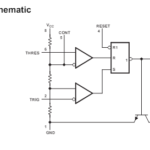
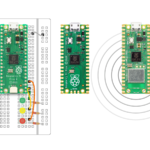


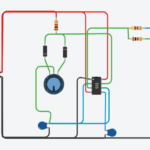
Deixe um comentário